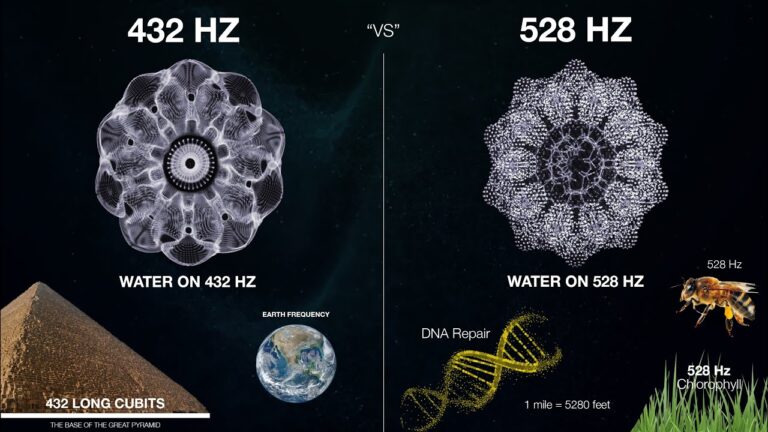5 Dope AI Video Editors
Efficiency should be the key when it comes to making video content and how fast you can do it. For creators trying to produce high-quality videos quick, using new AI tools can save you hella time editing. Here are five dope AI tools that can step up your video editing workflow, so you can just focus on being creative.
 1. CapCut: Video Editor
1. CapCut: Video Editor
CapCut is dope. It’s a video editing tool that has AI features in it. It’s real user-friendly and didn’t take long to master it.
Key Features of CapCut
- AI Background Remover: Quickly removes backgrounds with a single click.
- Video Upscaling: Enhances old footage to high-definition 4K.
- Dolly Zoom Effect: Creates 3D effects effortlessly.
- Skin Smoothing: Perfects your appearance with minimal effort.
- Reframing Tool: Adapts videos for different formats like YouTube Shorts.
- Auto-Captions: A lot of different caption styles and templates.
These features collectively save time that would otherwise be spent on manual edits. The AI background remover, for instance, eliminates the tedious task of cutting yourself out from the background, allowing for more creative options in your videos. Additionally, the skin smoothing feature is a game-changer for those unexpected camera appearances, making you look polished without the need for makeup.
 2. Adobe Podcast Enhance: Elevate Your Audio Quality
2. Adobe Podcast Enhance: Elevate Your Audio Quality
Audio quality is crucial for any video, especially for podcasts or just videos of you talking. Adobe Podcast Enhance transforms poor audio into professional-grade sound. Like you recorded in a professional acoustic treated room.
Benefits of Using Adobe Podcast Enhance
- Improves Terrible Audio: Converts bad audio into clear sound.
- Quick Processing: Processes audio within minutes.
- User-Friendly: Simple upload and download process.
This tool is particularly useful in situations where recording conditions are less than ideal. For instance, if you have a noisy environment, Adobe Podcast Enhance can salvage your audio, making it usable for your audience. Whether you are recording on a phone or in a bustling location, this tool ensures your audio remains crisp and clear.
 3. Opus Clip: Automated Video Editing
3. Opus Clip: Automated Video Editing
Opus Clip so raw. It’s designed to make editing way easier by automatically identifying the most engaging parts of your videos and making short clips. It’s really made for creators who produce long-form content.
How Opus Works
- Identifies Viral Moments: Automatically finds the best clips.
- Caption Generation: Adds captions to your videos.
- Title and Description Creation: Provides titles and descriptions for each clip.
With Opus, you simply upload your video, and it takes care of everything. This tool does approximately 95% of the work, allowing you to focus on refining the final product. It generates a virality score for clips too, helping you identify which moments might perform best on YouTube, Instagram, or TikTok.
 4. Vidyo.ai: Efficient Podcast Editing
4. Vidyo.ai: Efficient Podcast Editing
For podcasters, Vidyo.ai is a cool tool that simplifies the editing of long-form content into bite-sized clips. It automates the process of finding highlights and creating engaging content too.
Advantages of Vidyo.ai
- Automated Highlight Extraction: Pulls the best moments from your podcasts.
- Customizable Titles: Suggests titles for each segment.
- Time Saver: Reduces the need for extensive manual editing.
By uploading your podcast to Vidyo.ai, you can quickly generate multiple clips that are ready for sharing. This feature saves time and ensures that you can keep your audience engaged without the need for extensive rewatches or manual cuts.
 5. Gling AI: Precision Editing for Talking Head Videos
5. Gling AI: Precision Editing for Talking Head Videos
Gling AI takes the editing process a step further by automating the removal of bad takes. Cutting silences and adding filler words. It streamlines the editing workflow, making it easier to produce polished pieces of content.
Features of Gling AI
- Automatic Take Selection: Chooses the best takes for you.
- Seamless Integration: Exports easily to popular editing software.
- Time Efficiency: Reduces editing time significantly.
- Noise Removal
- Auto Framing: (zoom in/zoom out)
- AI Captions
By using Gling AI, you can eliminate the frustration of sifting through multiple takes. The tool processes your footage and compiles the best segments, allowing you to focus on adding B-roll, music, and final touches. This efficiency is particularly beneficial for content creators who need to produce videos consistently.
Embrace AI for Editing Videos
Incorporating AI tools into your video editing process can dramatically improve your quality and how efficient you are. Each of the tools I talked about—CapCut, Adobe Podcast Enhance, Opus, Vidyo.ai, and Gling AI—brings unique features that cater to different aspects of video production.
By using these tools, you can save hella hours on editing, so you can focus on making content that resonates with your audience. Whether you real seasoned at creating content or just starting, these tools can help get on your s*** and elevate your videos.
As technology continues to get better, embracing them will be crucial for staying competitive out here. Especially if your a DIY artist with a small team or it’s just you. Don’t hesitate to feel these tools out and find the ones that fit your style and needs mane.